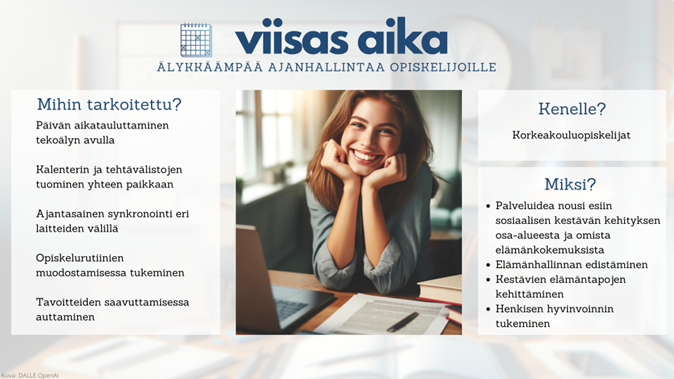Previously, I had never recorded teaching videos or any other digital videos, for that matter, unless you count what you can do with your phone. The experience was therefore new for me, and I needed to learn everything from the beginning. Fortunately, our university uses the Panopto system, which is quite handy for making teaching videos. It captures Powerpoint presentation from your screen along with the simultaneously recorded audio. It even creates automatic timeline for the video based on the slide headers.
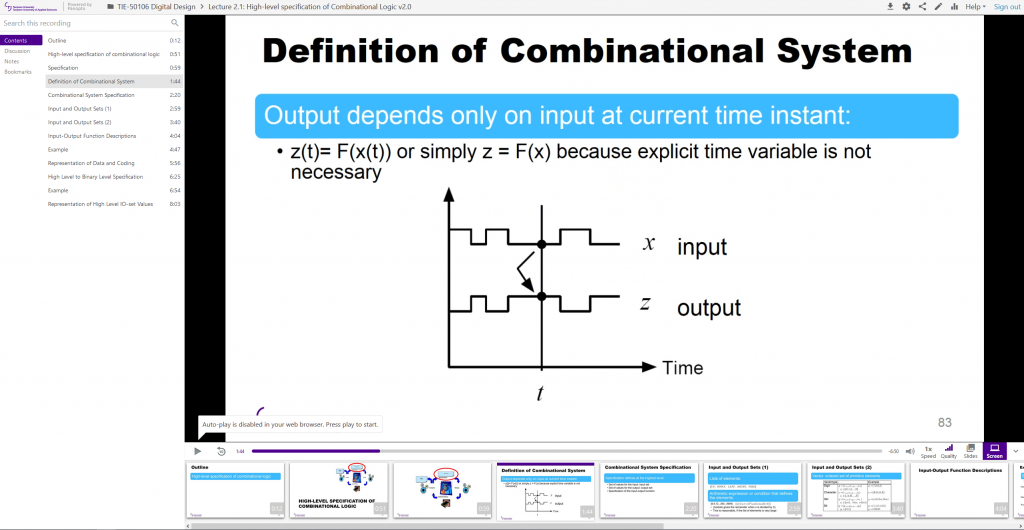
What I learned immediately was that at least for me, recording videos without scripts is impossible. On a normal lecture, it is OK to have some incoherent sentence structures and random pauses in your speech, but no one wants to watch a video with that kind of narrator. Definitely the most arduous part of making the videos was writing the scripts, and it took easily a whole work day to write the script for a single lecture. I also took the opportunity to add animations to the slides to point the gaze of the student to the part currently discussed in audio.
What surprised me was that a two-hour lecture was compressed to about half an hour in video format. With all the random babbling and musings removed on video, it seems that considerable time is saved. Since the videos tend to be compact, it is important to support the students in live teaching sessions with the parts they need more help with.

I added some questions about the teaching videos in the course’s Kaiku feedback. Overall, about one third of the students watched most or all of the videos, and about a fifth didn’t watch them at all. The ratio of watchers will likely increase when we waive the normal lectures altogether next fall. I was pleasantly surprised by the mostly positive feedback on the videos. There were very few complaints about their quality, but lots of approval. This encourages me to make videos for other courses as well, time allowing.
A link to an example video from the course: https://panopto.tuni.fi/Panopto/Pages/Viewer.aspx?id=9d5f2634-5fb6-4dd7-bdec-ab21011e4958
Some lessons learned:
- Reserve enough time for making the videos. It takes more time than you would think
- By the same token, try to make them as good as possible on the first pass so you don’t need to remake later
- Instead of recording a whole lecture in one video, make more but smaller videos divided by topic. About 10 to 15 minutes long videos seem to be optimal
- Make sure the recording volume is not too low or high
- Don’t show the whole slide immediately, but reveal parts of it as you explain it. Use animations when appropriate
- Use more pronounced variations in intonation that in normal speech. Otherwise you will sound flat. Stress important words and use small pauses at the end of sentences
Written by Sakari Lahti, University Teacher